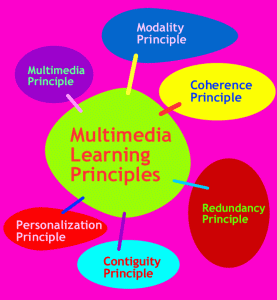Evaluation
There is a lot of new things I learnt while completing this module the first being that I learnt how to use adobe flash, before I completed this assignment I only had a basic understanding of how to use adobe flash such as creating short animations, but after spending my time on this assignment my skills have became so much better and I have also learnt how to do much more on flash, for example when I first started this assignment we were given the task of creating an application concerning health problems, it never occurred to me that you could create an application on flash I just thought that it was solely for creating animations, and the further and further that I started creating this application I realised the full potential of flash such as adding buttons, adding videos and sound etc. I also really enjoyed using flash because it is a very good program for creating applications and also for creating animations, after this assignment I also thought that I was much more confident when using this software and I would relish the opportunity to use it again because I really enjoyed my time using it. When doing this assignment I also became much more familiar with other software such as audacity for adding sound to my application and adobe premier and I took away a lot of different skills and techniques that would help me in the future.
When creating my application I didn’t just learn a lot about the software but I also learnt much more because we were given the task as a group to create an application about the different health problems and to make kids at a key stage 2 level more aware about these problems, so while I was researching I found out a lot about health problems such as anorexia and obesity that I didn’t know before and also how it affects the people with these problems both physically and mentally. I found this information to be very interesting because I didn’t know much about this, not only were we as a group trying to educate children but we were also being educated ourselves and we found out a lot of useful information that I will take away with me. For the application one of the pages that I created was about anorexia what I had to do for this was create a character that is associated with anorexia, we decided that the characters would be on the extreme end of the scale, as it was an application for kids and we wanted to show them what could have happened to you if you go down one of these roots, as for my character which was to do with anorexia I decided to have it as a female because after doing my research I found out that most of the sufferers of anorexia are actually female, I thought why this might be and concluded that it might possibly have something to do with the fact that magazines are covered with models who are all extremely thin, and young girls might get the impression that this is how you are meant to look, so for my character I wanted to have it so that the woman may think she is pretty as she is wearing a dress but her ribs are sticking out through her dress and she has an extremely thin face, I hoped that if someone seen her that they would realise this.
There was also a few thing that were challenging while creating this, the first being that I found it kind of difficult to get the buttons working at the start, this was because I found it hard at the start to get them all the same size because when I first created the first page of the application the buttons were different sizes because the length of the button names were bigger for example the button for anorexia was bigger than the help page, so what I first done to try and make it look better was change the font size and have all the buttons the same size, but again I soon discovered that this didn’t look that great either, so we looked at this as a group and found a solution on how we would fix it, we decided that we would put the buttons on Photoshop and lay them out with the grid so that we could get them the same size and the same distance apart so that they would look the best this way and I really think that the application looks a lot better this way. There was a few times in which someone would encounter an problem such as working on the animation or creating the quiz, we as a group would put our heads together and we would find a solution on how to make whatever we were doing better and there was rarely a point where we were completely stuck and had to do something else.
There could have been a few improvements while I was doing this module the first being that on the application I believe if we were to do it again I think that we could have made it better for the target audience of young kids because at the moment I believe that there could have been improvements made to the application in this sense such as making the quiz more playful for kids such as including more colour and images and something that would really get their brains going and so that they would really take in the information if it include more images and sound and overall more playful, because I thought that if you use just multiple choice questions the kid might not be taking all they could in.
Like I said before this module has really interested me and I have learnt a lot as a result of this such as how to use the different software packages such as adobe flash audacity etc. And also when creating my application I also learnt a lot about different health problems and how people can overcome these problems and the whole module has really interested me and I would love to continue doing something in along the lines of this module.
Report
When we started this assignment we were put into groups of four, for my group it included Ros, Stephen, Josh and I, each group were given a different topic on which they would create an application and the target audience would be key stage 2 students. We were given the task to create an application which would concern health problems such as anorexia, obesity etc. We then came together as a group and started taking down ideas on what our application would have in it firstly we decided that obesity and anorexia would have to be in it along with what effects these would have on the body and a help page for people who may have these problems are know someone who has these problems where they can get help if they need it. Another page that we decided would be on it was a healthy page this is where there would be information in how to keep a healthy body would go. And finally the final page would be the quiz page this would ask the key stage 2 students to answer after they have gone through the site.
The next thing we then decided was that the application should have cartoon characters because it is a application for children, so we decided that each page such as anorexia, obesity, healthy and effects should have a character I created the first character this was the anorexia character which was a girl who was extremely skinny and her ribs were visible and she had an extremely skinny face also. Josh then created a character for obesity which was a man who was very obese and was holding a burger in his hand the purpose being that this would let children know that fast food causes obesity. Ros then created a healthy person who was on his bike and who looked very fit and was had a very low risk of having any health problems. We then created a template on which everyone could work of this included buttons the logo the proper colours etc. And we all created a page which would include information about the health problems, problems associated with it and how you can get help. We then created the effects page this include a video about the problems associated which each of the health problems both anorexia and obesity. We then had a help page which told the user how they could get help or someone they know could be able to get help. There was then a quiz page which was created that would ask the user a lot of questions which were either multiple choice or drag and drop style quiz. There was also a splash screen and this included all of the characters and them making some sort of movement such as eating a burger or cycling this page then automatically bring you to the the home screen. And that is what every page in the application contains.